By Katie Azevedo, M.Ed.
Remote learning has its challenges for all grades and ages. But parents of early elementary-aged children, specifically Kindergarten through second grade, have a unique set of challenges when it comes to navigating remote and hybrid learning.
If your child is in Kindergarten, first or second grade, he or she may encounter difficulties in motivation, understanding of remote learning logistics, sticking to routines, and actual knowledge acquisition. These are no small challenges!
The strategies below are designed to address some of the major difficulties you’ll face as a parent of a young elementary-aged child. I’ve designed them in consideration of both the constraints of remote learning and the benefits of traditional in-person learning.
I also know that not all home situations are alike, and some of the tips below might seem unfeasible to some working families. (Trust me; I know the difficulty! I’m the working mother of two elementary-aged children myself.) Do what you can.
If you have older elementary-aged children (grades 3-5), then use these remote learning tips for parents.
Remote learning tips for parents of early elementary children
1. Engage your child in conversation.
Elementary lessons and class structures are designed around group work and partner work for a reason: peer conversations and guided class discussions are critical to the way a young child acquires new information. Unfortunately, when your child is learning remotely, they lose valuable opportunities to organically engage with their peers in a way that helps them process new material.
What you can do: When your child has finished an online activity, ask her to explain it to you. If your child has difficulty explaining it, then she most likely does not understand it fully. Have these conversations as many times during the day as possible. For example: If she’s reciting the days of the week, act excited, like you’ve never before heard that Monday comes after Sunday!
2. Set up learning stations.
There’s good reason why early elementary classrooms are set up with different “stations.” Distinct stations for different types of learning are beneficial to our young kinesthetic learners. They also engage the memory systems related to environmental context. And lastly, they can increase motivation in a young child.
What you can do: Setting up distinct learning stations in your home doesn’t mean you spread school supplies all across your house. Heck no. What this looks like in a practical sense is simply making subtle shifts in environment for a few core subjects.
If your child’s general workspace is at a desk, perhaps he moves to the kitchen counter for math, the kitchen table for Phonics, and a beanbag chair for reading: set up theses spaces with distinct supplies (pencil tray with pencils just for math), and the appropriate Subject Card (see tip 3 for details on Subject Cards).
3. Use Subject Cards.
If your child were in the classroom, her teacher would make a big deal about switching subjects from math to phonics, or from spelling to music. There would be a few minutes of transition, the kids would settle in, and the child would feel the switch in subjects.
What you can do: Make a big deal about transitioning from subject to subject. Do this by making simple Subject Cards for each of your child’s school subjects. Write the subject names clearly, and have your child decorate the Subject Cards. Place the proper Subject Card on your child’s workspace or learning station each time they’re working on a new subject.
Super simple directions:
1. Fold a piece of cardstock in half (put the two short sides together). Lay the paper out flat again.
2. Fold each short side into that center crease and crease again. Unfold it and now you have 3 creases.
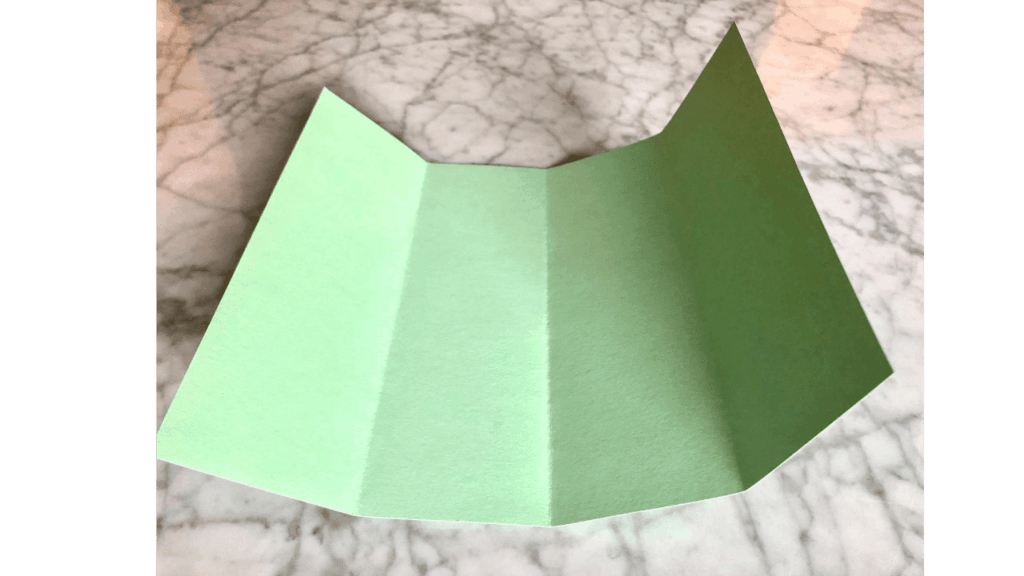
3. Overlap the two short ends and staples them together to make a triangle. The center crease should be the top of the triangle.
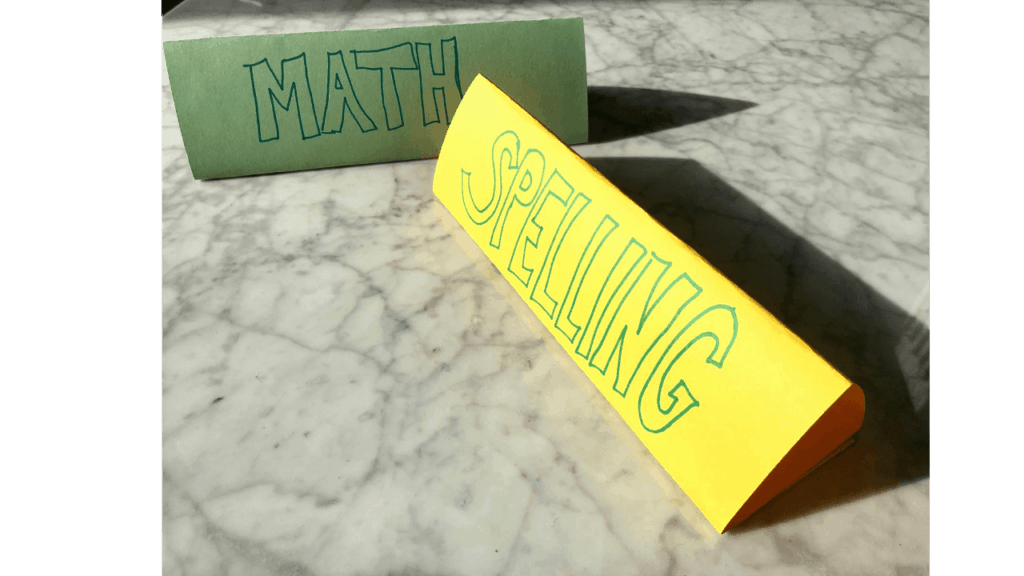
4. Plan excursions.
If your child were in the classroom, her teacher would occasionally take the class on a field trip down the hallway to the library, to another classroom, or even to the main office. These mini excursions are important for learning! They help young learners see their content in real-life scenarios. For example, a teacher might take her Kindergarteners on a “digraph field trip” to the main office to spot words with digraphs in them (phone, chair, shelf, copy machine).
What you can do: Whenever feasible, take your child to a new location to apply what they’re learning. For example, you could go outside to reinforce what your child is learning about the seasons (spot colored leaves and squirrels gathering nuts). You could go to a grandparent’s kitchen to scavenge for numbers (measuring cups, unit measurements on bottles, etc.). Don’t underestimate the value of these occasional trips.
5. Use visual aids everywhere.
Take one look at an early elementary classroom and you’ll see labels and images everywhere. These visual aides and environmental print are essential for a child’s early reading skills and development of sight words. They are also convenient for young kids who can not yet read. Teachers deliberately label common items like clocks and chairs, they use graphics abundantly (a snowflake to represent winter during morning circle), and they post important reminders in picture and written form (a picture of someone washing his hands on the sign that reads Wash Your Hands! that is hanging above the sink).
What you can do: To improve your child’s early reading skills, expose them to as much environmental print as possible. Clearly label school supplies, the window, the desk, the door, the computer, the bookshelf, the cat. Label everything in your child’s learning environment that is practical to label. Print out computer images to facilitate organization, such as a picture of crayons that you tape to the crayon bin.
You can also print out graphics to use as visual reminders during remote learning. For example, next to your child’s computer screen, post an image of an ear and eyes to remind your child to listen and look during online lessons.
6. Visibly post all usernames and passwords.
Your child is going to receive a bazillion websites, apps, usernames and passwords. This is par for the remote learning course.
What you can do: Somewhere in your child’s workspace, visibility post all their usernames and passwords they’ll need for their online learning. This list will benefit both you and your child.
7. Build teacher relationships.
One of the most important aspects of in-person learning is the relationship your child develops with his or her teacher. Sadly, online learning has the potential to weaken this relationship. If you have young children in Kindergarten through second grade, try to prioritize developing this relationship early on.
What you can do: Before school starts, see if you can find a picture of your child’s teacher online or from the school website. Enlarge it a bit, print it, and expose your child to the image before school begins. During the first few weeks of school, or longer, keep this image visible and accessible for your child’s synchronous learning sessions. Doing so will help your child identify the teacher’s face on the screen (there can be so many faces!). Keeping the image visible during these online sessions can also make the child feel like the teacher is more present, as the teacher’s face isn’t contained to a small box on the computer.
8. Use headphones strategically.
Letting your child use headphones during remote learning has its pros and cons. Based on these, you’ll have to decide whether or not headphones will help or hurt in your particular family situation.
Pros:
- Blocks out noises that could distract your child
- Blocks out “school” noises that could distract those at home (working parents, other siblings learning from home)
Cons:
- Prevents parents from hearing the lesson, which makes it hard to reinforce concepts (Tips 1 and 4)
- Difficult to monitor volume on young children
What you can do: Consider allowing your child to use headphones during more passive learning experiences throughout the day, such as when they are listening to an audible story, or watching a video. Don’t allow headphones when the teacher is instructing via live video.
9. Keep a consistent schedule.
There are tons of different remote and hybrid learning models out there, some more structured than others. If your school’s remote learning model is highly structured (live online instruction at set times throughout the day with short breaks in between), then use it to your advantage. Kids need structure!
If your school’s remote learning model is mostly asynchronous with little structure, then create your own daily schedule and stick to it.
What you can do: Set up your child’s school day with as much as structure as possible. This is good for you and them both. Have a consistent bedtime and wake time. Be sure to start learning at the same time each morning. Have consistent snack breaks and motor breaks at the same time each day, and have a set time for lunch. Close out your school day at the same time each day as well. Create a visual aid for the schedule and post it for your child to see. Refer to and talk about it often.
10. Take non-screen motor breaks.
Your child needs breaks throughout the day. Sitting for hours in front of a screen is not conducive to learning, and would never work in an in-person classroom.
What you can do: Plan for several structured motor breaks throughout the school day. If your child’s online curriculum has periodic 10-minutes breaks built in (as some do), then get your child up and away from the screen for every second of that break. If your child is doing asynchronous learning and you’re in charge of the schedule, then build in at least four 10-15 minute motor breaks in addition to lunch.
Young kids can struggle to transition between activities, so here are some strategies for facilitating a successful structured break:
- Build it into your visible daily schedule so your child knows when a break is coming
- Use a timer to signify the end of the break (it’s harder to get mad at a timer than it is to get mad at a parent who says break’s over!)
- Have a clear list of acceptable break activities.
- Absolutely no screens during these motor breaks unless it’s to follow along with a motor break video, such as GoNoodle.
- Involve your child with coming up with activity ideas for motor breaks.
Hopefully these remote learning tips for parents of early elementary children are helpful. It’s not easy to manage this education model from home – so be gentle with you and your child as you go through the process together. I’ll be in it, too!
Want more? Here are 20 ways to get organized for remote and hybrid learning.

