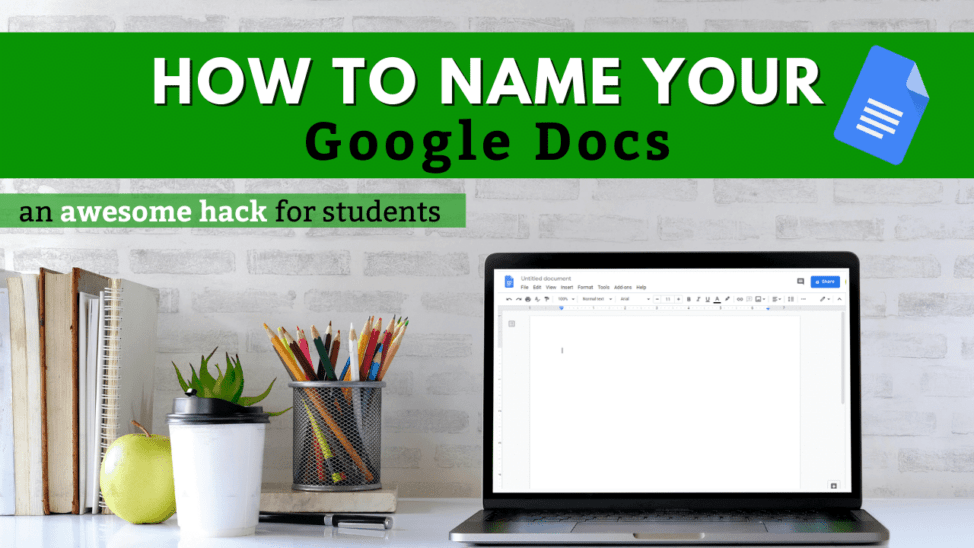By Katie Azevedo, M.Ed.
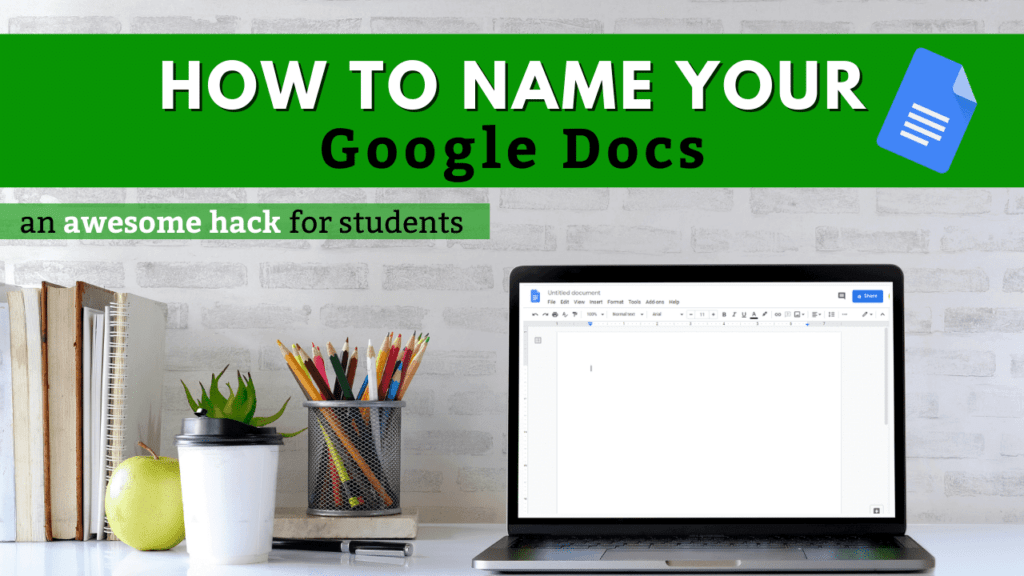
If you’re a student, you likely use Google Docs to write essays, etc. Google Docs is awesome and I highly recommend it – but it can be hard to find documents that you haven’t opened recently.
Sure there’s a search bar, but that only works well if you remember what you named your doc. And because that rarely happens, it’s important to know how to name your Google Docs.
Also, there’s no way to create folders in Google Docs (like there is in Google Drive), which is why I’ve created the hack I’m going to write about here; it’s basically a way to trick Google Docs into creating “folders.”
How to name your Google Docs
The key behind tricking Google Docs into creating “folders” is all in how you name your documents. For school, you should always name your documents beginning with the subject of the class, followed by a brief description of what the document actually is. Examples below:
Name of class + description of document
- Bio – mitosis lab
- English – Catcher in the Rye final essay
- Chemistry – balanced equations worksheet 4
Putting the class name as the first part of each document name guarantees that when you use a particular class as a search term – such as English, Bio, Algebra II — the results will only contain documents from that particular class. Just like a folder! Get it?
Now, the second part of each document name is important too, because this will help you find the right document once you’re in your “folder” that you created by searching for the class name. This is where you write a brief description of what the thing actually is. Don’t use vague words like “essay” or “lab” because you’re going to end up with a lot of essays and labs over time. If you see my examples above, you’ll notice that the descriptions are just enough.
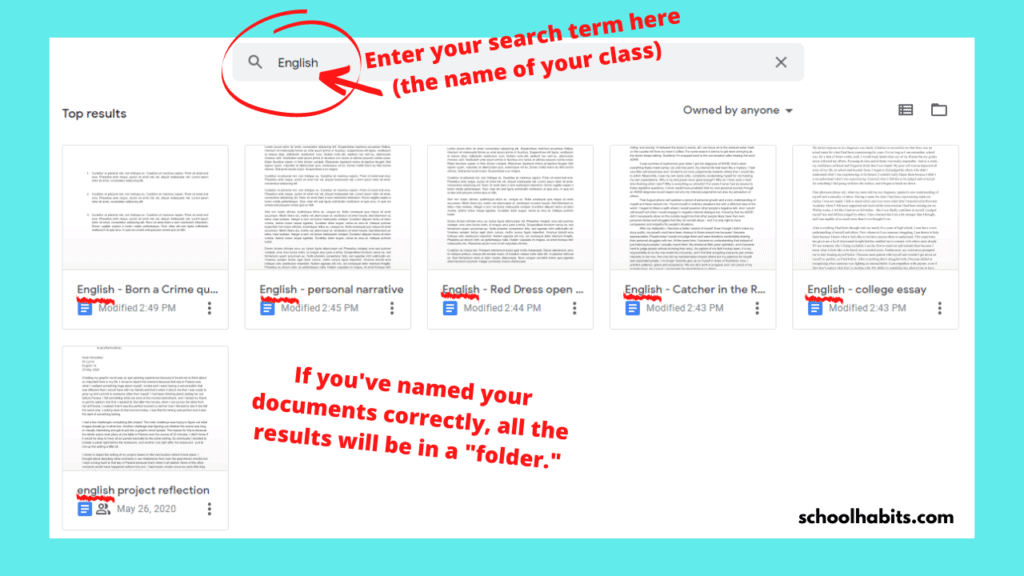
This trick for how to name your Google Docs can bypass Google’s annoying no-folder limitation. And obviously it helps you stay organized and find what you’re looking for when you need it. Win – win.
If you’re looking for other ways to stay organized, check out these 20 organization tips for online and hybrid learning.