By Katie Azevedo, M.Ed.
The learning piece of online learning and hybrid learning is hard enough. That’s the side of things that’s cognitively demanding, that requires focus and thinking and studying and work.
But that learning piece becomes so much harder when you’re not organized -when you don’t have systems, when you don’t know where your things are or what you’re supposed to be doing or what is due when.
Here are 20 organization tips for remote learning (and hybrid learning!)
1. Set up your workspace according to your learning style.
Know your learning style and set up your study space accordingly. Here’s how to do that.
If you’ll be appearing on screen, have the light face you, not coming from behind you. In order to make this happen, you might need one workspace for working, and another one with proper lighting for appearing on video.
You’ll need a good chair and some storage space too.
2. Use a visible homework tracker.
Most schools have some sort of Google Classroom, Canvas or Blackboard system that lists all your assignments. But those systems are only as good as the information put into them.
In other words, not all teachers use those systems consistently – not all teachers upload all the assignments into those platforms. And even if they do, then those systems work chronologically and keep pushing assignments down the page, showing just the new stuff.
You need a visible and simple system that you are in charge of. That would be an old-school assignment notebook or planner of sorts. I’ve created simple agenda printables – specifically for online learning – that you can print out over and over again if you just want a simple, one-page system. I also have weekly homework planner printables.
Keep these one-page homework trackers, or your whole assignment notebook if you’re using one, smack-center on your desk so you can see it.
3. Use a calendar to track days and times of in-person and online classes.
If you’re doing hybrid learning, you’ll need to know which days to show up in real life, and which days and times to show up online. Treat these days and times like appointments and put them on your calendar. Use reminders on your phone to go off 10 minutes before you’re supposed to log in to a class.
4. Set up your email signature.
Online and hybrid learning will require that you send a lot of emails. Your email signature is essentially a customized few lines that show up automatically at the bottom of each email you send.
If you’re in middle or high school, it can just be something simple like:
Sincerely, Megan Meggles
If you’re in college or graduate school, in addition to your contact info, include your program of study, year of graduation, and any important links if you have something to showcase, like a blog, portfolio, or your LinkedIn profile. See below:
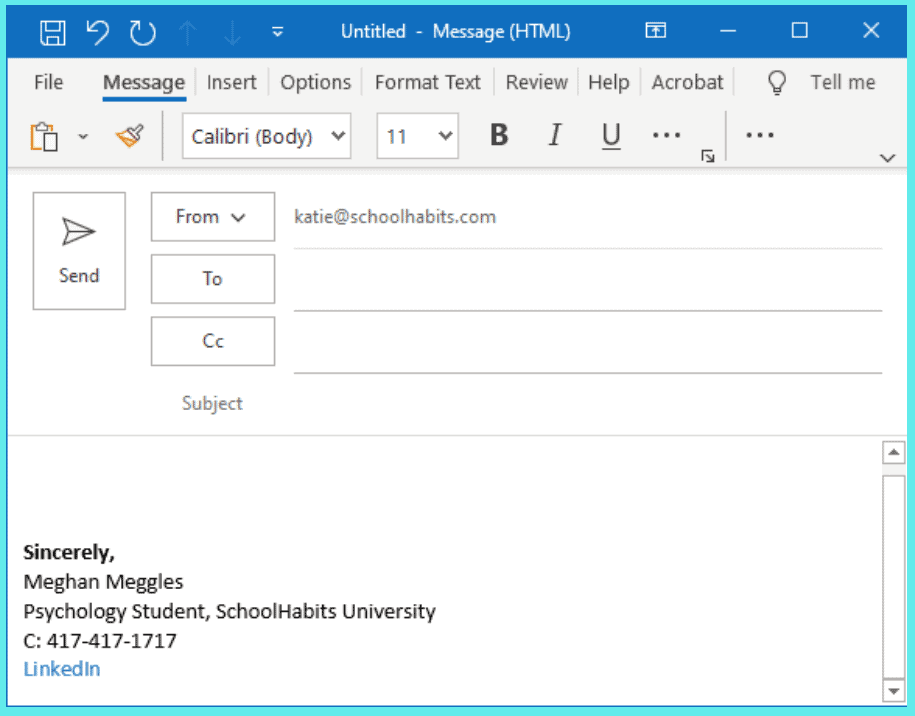
5. Have a do-not-disturb system.
If you’re in a dorm with a roommate, or you’re learning from home with other people in your house, you need a way to communicate to those around you that YOU ARE BUSY.
This could be a sign on your door, a closed door if you’re lucky enough to make that happen, or headphones. Perhaps use a simple desk lamp: if it’s on, then they can talk to you, but if it’s off, you’re off limits. Whatever your system, make sure you communicate it to the people you live with.
Want to super boot your organization? Here’s my ultimate list of the 100 best organization tips for college students.
6. Have a simple list of all usernames and passwords for all your online apps and websites.
Keep a digital copy for easy copying and pasting, and keep a simple sticky note next to your desk for quick reference.
7. Get your backpack in order.
If you’re doing a hybrid learning model where you’ll be learning in-person some days, then you’ll need a backpack. Store your backpack in the same place each day, keep the bag clean and neat, clear it out after each in-person learning day, and keep it stocked with pens and paper so you don’t have to pack the basics with you each time you go into class.
8. Have a bring-to-school folder.
If you’re doing a hybrid system, they’ll be times when you’re working on something at home, but will have to submit it in person. You need a system for organizing everything that you need to bring into school in one place so you don’t forget it. As soon as you have something in your hands that you need to bring in, put it in the folder. Don’t wait.
9. Regularly empty your downloads folder and desktop.
Online learning means you’ll be opening and downloading files all day long. Many of us naturally save these files to our desktops because it’s quick and easy, but that’s not a good habit. Once a week clean up these two file destinations.
10. Use a simple naming convention for all files.
Always name your documents, slides, and all files using the same naming system. I suggest using the name of the class and a description of what the file is.
Example: Bio Seed Germination Lab. (Not just Bio Lab.)
11. Have a separate folder and a notebook for each class.
Even if you’re doing all online learning, you should have a physical folder for each class where you store everything you print out, your notes, and all related papers. Consider getting a physical notebook for each class as well, so you can take paper-based notes or work out math problems all in one spot.
Same goes for digital folders. Set up a system where you have a digital folder for each class, and then make sure you move all related documents to that folder.
12. Have a tech basket.
Online and hybrid learning come with so many chords!. To stay organized, have a basket or box where you keep all your ethernet cables, chargers, headphones, mic, camera – anything tech-related. Store all of this equipment together in one spot.
13. Organize papers and digital files weekly.
Once a week, go through all the papers on your desk, in your backpack, in your folders, tucked into your notebook – and either throw them away or move them to the right spot. For digital files, ensure all your documents have names, and that those names follow your naming conventions. It’s small, consistent organizational habits like this that have huge payoff down the road.
14. Have a printing plan.
Even if you’re learning entirely online, you’ll have the need for a printer. This is because a lot of pdfs, problem sets, and articles can and should be printed out to be read on paper. You’re going to be spending a lot of time staring at a screen, and you should move things to paper whenever possible for better learning.
If you have a printer, great. Get it set up and connected to your device. Also set it up so you can print from your phone. This can be convenient.
If you don’t have a printer at home, then find a way to get things printed throughout the week. Three suggestions: 1) Find a friend with a printer, pay for paper, and ask him/her to print your things. 2) Have a parent, friend or significant other print your items from their office. 3) Print from the local library.
15. Compile a list of all important people at your school, and their contact information.
This list should include advisors, guidance counselors, department heads, deans, principals – anyone you might need to reach out to during the year. If you’re in a pinch, you want this info at your fingertips.
16. Download backup apps on your phone.
You’ll be primarily using a computer or tablet for your online work, but it’s wise to download any app versions of programs you’ll be using onto your phone. So this would be email, Zoom, Google Classroom, Google Meet, a scanner app, Google Docs, Word, Canvas, etc. Don’t forget a scanner app. I personally use DocScan and it works great.
17. Put together music playlists for focus and non-cognitively demanding tasks.
Do not use music with lyrics when doing something that requires reading, writing, or deep thinking. Your brain cannot handle multiple input sources to its language center. However, Spotify, iTunes, Pandora and YouTube have great instrumental playlists like this one that can be soothing when you’re doing something less mentally taxing, like filling in a diagram, putting together images for Google Slides, or organizing your workspace.
18. Get the personal contact info of at least one person in each of your classes.
Email is good, but phone number is better. There will be times when you need to reach out to someone quickly – besides the teacher – and this is how you do it.
19. Make a list of each of your teachers’ information and policies.
Each teacher will have their own policies: late policies, grading and re-take rules, absentee policies, etc. You need to keep track of this information for each teacher.
20. Keep an ongoing “inbox” to minimize distractions and anxiety.
When we need to focus is the time when unwanted thoughts and anxieties pop into our heads the most. If you’re at your computer all day, trying to work or learn, you’re going to be bombarded with incoming distracting thoughts – that’s just how our brains work.
Have a simple place – a sticky note or a piece of paper is just fine – where you write these things down the moment they pop up. Then get back to work. If you don’t acknowledge these incoming thoughts by writing them down, they will continue to distract you and stress you out. I have an IGTV video all about this strategy on Instagram – if you want more about it – go find me over there. (@schoolhabits)
Online learning and hybrid learning is weird and new, but honestly it’s not going anywhere. Bits and pieces of these learning models are going to stick around long after we can all safely return to the classroom. So I created these organization tips for online and hybrid learning to be practical enough to stick around too. I hope they help. You don’t need to do them all at once, but honestly, the more organized you are from the beginning, the better you’ll be at the end.

