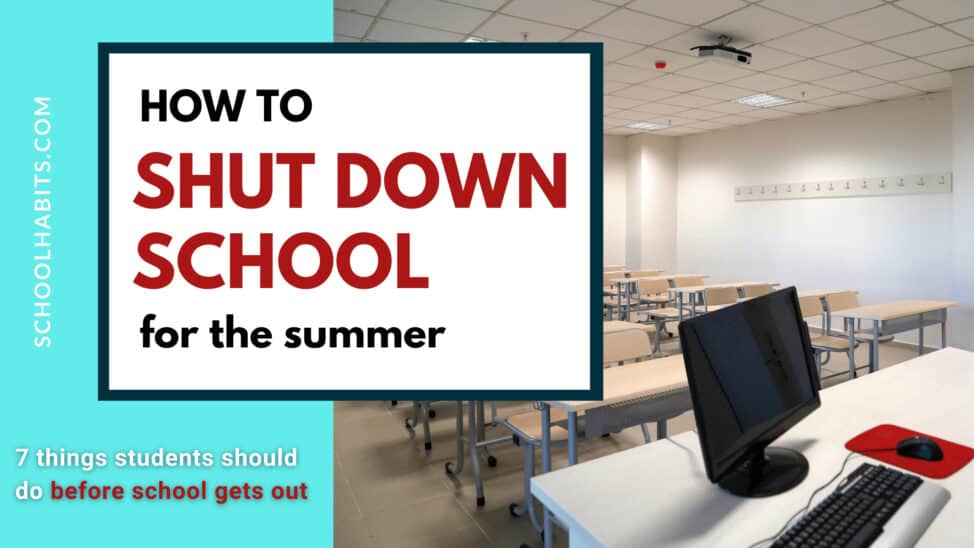By Katie Azevedo, M.Ed.
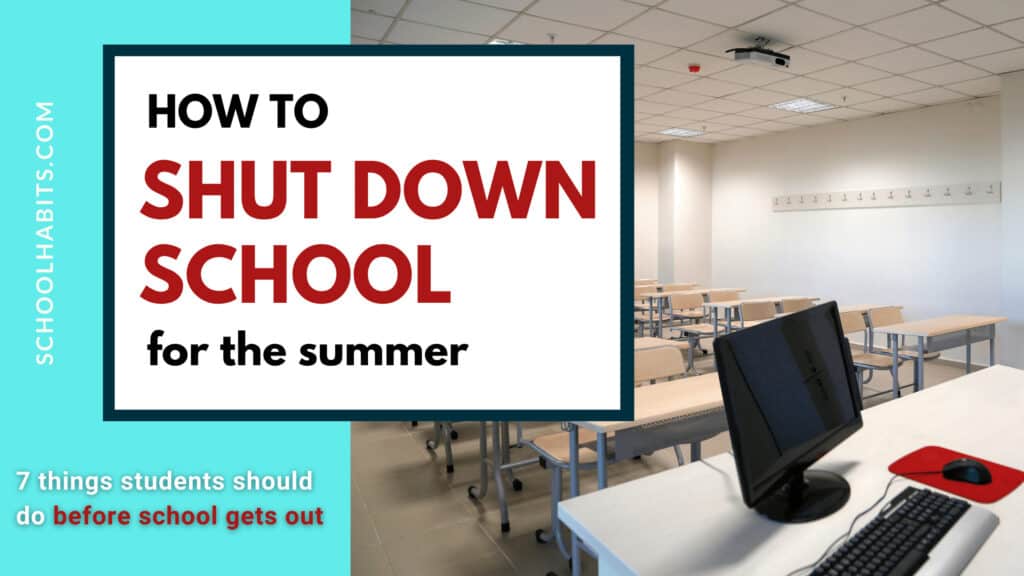
When the last bell rings before summer vacation, most students slam their devices closed and chuck their backpacks in a closet until September.
I get it. I did that too.
But there are some simple things that students should do before school gets out that will make starting again in September a whole lot smoother.
Just as a ski resort goes through a process for shutting down in the summer, or a beach resort goes through a process for shutting down in the winter, students should do a few housekeeping things to close down for their off-season.
The following 7 tips are simple and practical ways for students to properly “shut down” the school year for the summer months.
How to shut down a school year for the summer
1. Clean up Google Drive (or other digital file storage)
Returning to a Google Drive jungle disaster in September is no way to start the school year. Now is the time to get into your Google Drive (or other digital storage system) and clean it up. Here’s how:
- Delete files you don’t need, including duplicates.
- Make sure all remaining files have a proper name. Don’t leave anything as Untitled.
- Make a folder and name it the school year. For example, name it School 2020-2021.
- Inside this main folder, make individual folders for each of your classes. Name them. Drag all the files for each class into the appropriate folder.
- If you have any remaining files that don’t fit into a class folder but are school-related, create a folder called School Miscellaneous. Put those remaining files in there.
2. Sort through analog files and folders
Loose papers end up in every nook and cranny at the end of the school year. Find them and tackle them. (All of them.) Here’s how:
- Remove all loose papers from your backpack, folders, notebooks, pockets, desk, floor, and wherever else they are.
- Toss anything you don’t absolutely need or love.
- With that said, keep things you need (but do you reeaally need that?) or love.
- Organize remaining papers into folders with names. You won’t likely need more than one or two folders. If you have more papers than that, reconsider what you can throw away.
- Tear notes out of notebooks instead of saving the whole notebook.
- Here’s a full explanation of what to do with old school papers.
3. Clear out your email inbox
If you’re in middle school or high school, it’s unlikely you’ll be using your school email address much over the summer. Clean up your inbox before you shut down your device for the season. Here’s how:
- Do a mass delete of automated emails from Google Classroom (or Canvas, Blackboard, or whatever system your school uses).
- Do a mass delete of school emails containing expired announcements and updates (snow day, schedule changes, science fair dates, etc.)
- Unsubscribe from unwanted newsletters, except for my newsletter ReportCard, of course. 😉
4. Clear out your downloads folder and desktop
If you have been following my steps for an optimal Sunday Routine, you wouldn’t need this step. However, if you somehow managed to not get that memo (gasp), then use this time to ruthlessly delete files on your desktop and in your downloads folder. You should delete nearly everything in your downloads folder. If you need it, move it to Google Drive.
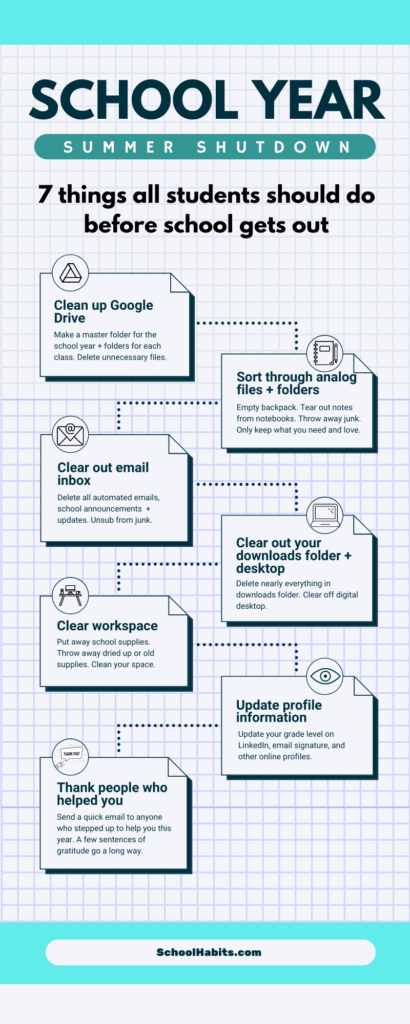
5. Clear your workspace
Time to close down your homework space for the summer. While you may still need a place to do things at a desk (read, write, draw, journal), you won’t need to keep this space set up as schoolishly (go with it) as you would during the academic year. Here’s what you should do:
- Toss dried up, used up, and broken school supplies.
- Get rid of or donate pens and pencils you don’t like.
- Put still-good school supplies in a drawer or shoebox for September.
- Clean your device, including your keyboard. Good Lord, please clean your keyboard.
- Put away your books, folders, and notebooks for September, or get rid of them if you no longer need them.
6. Update your profile information
Once the school year is over, you are officially in the next grade level. Time to update your information in all your online profiles, including your email signature (see Tip#4 here), your LinkedIn profile (students in high school or above should be on LinkedIn), and your resumé.
7. Thank the people who helped you
Feeling gratitude is powerful. Expressing it is even more so. Take a moment to think about anyone who stepped up to help you during the school year. This could be a teacher, support staff, guidance counselor, or even someone outside the school system. Send a quick email expressing gratitude for whatever they did, big or small. It only needs to be a few lines. A simple gracious act like this will likely be something they will remember for the rest of their lives. Here’s how to write an email to a teacher.