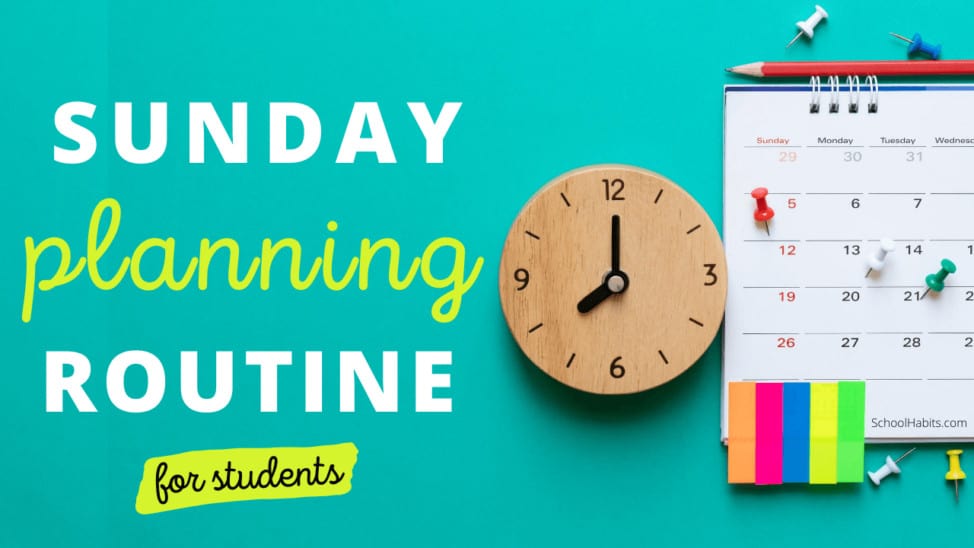By Katie Azevedo, M.Ed.
Whether you’re taking online classes, hybrid classes, or full in-person classes, I suggest you establish a Sunday planning routine.
What makes this a planning routine for students, and not just for people in general, is that it includes admin / management tasks that are specific to school. If you already have a Sunday routine that involves more self-care and relaxation, then do this planning routine for students first.
The entire planning routine should take about 45 minutes, and it’s worth every second. If you find this post helpful, you will find this post helpful: 10 productive things to do when you don’t have homework.
An additional resource you may find related and helpful is Weekend Routine for Students: 5 Steps to Reduce School Stress (Without More Work).
Sunday Planning Routine for Students
1. Plan out your week.
Either on a digital calendar, a paper agenda, or both, plan out your classes for the week. Include which days you need to be in-person and which days you’re online. Schedule appointments, work hours, and any other obligations that take place at a set time and location.
If you have a class syllabus, look at the upcoming week’s assignments and add those due dates to your calendar.
Need some help with this step? Check out my simple daily homework and agenda printables – designed and made by yours truly.
2. Set digital reminders.
In the reminders app or calendar app on your phone, add reminders for each time-sensitive event for the upcoming week. Front-load all of this information on Sunday night. For example, if you have an online math class that starts at 9:23 on Monday – Friday, then set a reminder to go off 10 minutes prior – for all five days.
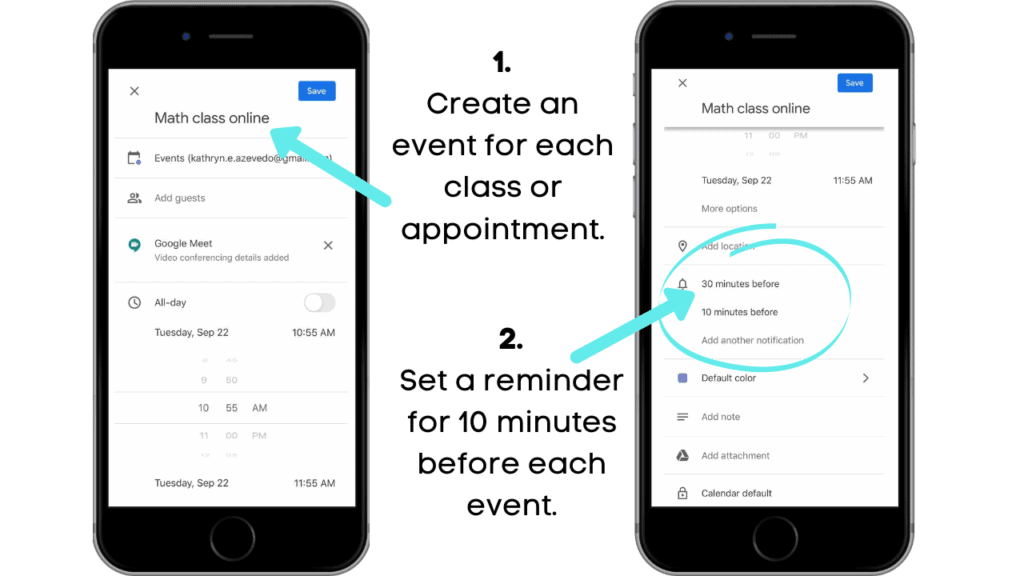
3. Fix names for digital documents.
First, make sure all the digital documents you’ve created or opened during the week have names; fix any documents called untitled. Ensure all digital documents have proper names according to a naming convention. The simple naming convention I suggest is the following:
[ name of the class + description of document ]Example: Biology Chicken Embryo Lab
4. Clear out your downloads folder.
Throughout the week you’ll be opening and downloading files for your classes. Usually, the default location for these files is your downloads folder. On Sunday night, go through your downloads folder and do one of the following for each file (including images):
- Delete it
- Move it to a better, clearly marked location
5. Print documents for upcoming classes.
First, I suggest that you print out as much material as you can. Doing so gives you the choice to leave your computer screen to read in another location. Also, reading on paper enables you to take analog notes (better for learning).
Second, as part of your Sunday night planning routine, you should scan the week ahead and see if there are any documents for upcoming classes that you can print out. If you know you’ll be reading Chapter 3 from your online history textbook on Wednesday, then print out Chapter 3 and put it in your history folder until you need it.
6. Go through your folders – physical and digital ones – and get rid of duplicates and junk.
Similar to what you did to your downloads folder in step 4, you should also clear out your digital desktop, Google Drive, and any other locations where you store files. Delete duplicates. Delete junk.
Next, go through your folders, notebooks, and any piles of paper that have accumulated on your workspace. These are your options for each piece of paper you go through:
- Throw it away
- Scan it into your computer (if you don’t have a scanner, just use a scanner app like Doc Scan)
- Move it to its proper home
7. Clear your workspace.
Ideally, you should clear and clean your workspace at the end of each day. But as part of your Sunday planning routine for students, you should do a thorough declutter of papers, materials, sticky notes, and supplies. Get rid of trash. Wipe down surfaces. Clean the keyboard. Sharpen your pencils and toss dried up pens. Be thorough and ruthless.
8. Go through your assignment notebook and make sure you didn’t miss anything.
I’ve said it before and I’ll say it again. Do not rely on your school’s content management system to track your assignments. (I’m talking platforms like Google Classroom, Canvas, Blackboard, etc.) These systems are terrible at keeping important information front-and-center, and they are only as good as the information teachers put into them.
You should be using an actual assignment notebook or some kind of analog system to track your homework. So as part of your Sunday planning routine for students, you should review the past week’s assignments and make sure you haven’t missed any. Also, confirm that you’ve actually submitted each of the assignments. (Doing them is one thing; turning them in is another.)
You need to know the differences between an assignment notebook and a calendar: do you?
9. Manage your email.
Here are the 4 most important steps of basic email management. You should check your email daily, but your Sunday planning routine involves getting a little more nitty-gritty. Go through your inbox and do the following:
- Delete junk emails
- Delete unnecessary emails
- Read unread emails and do something with them
- Check for email updates / announcements from your school or teachers
This simple, 9-step Sunday planning routine for students is quick enough to get through in less than an hour, but the payoff lasts all week.
Other resources related to routines and time management:
- How to create a study routine
- 8 time-management tips for students
- Are you a parent? Get my FREE downloadable 10-page Guide To Teaching Your Child Time Management Skills. It’s really free. Nothing spammy or weird.