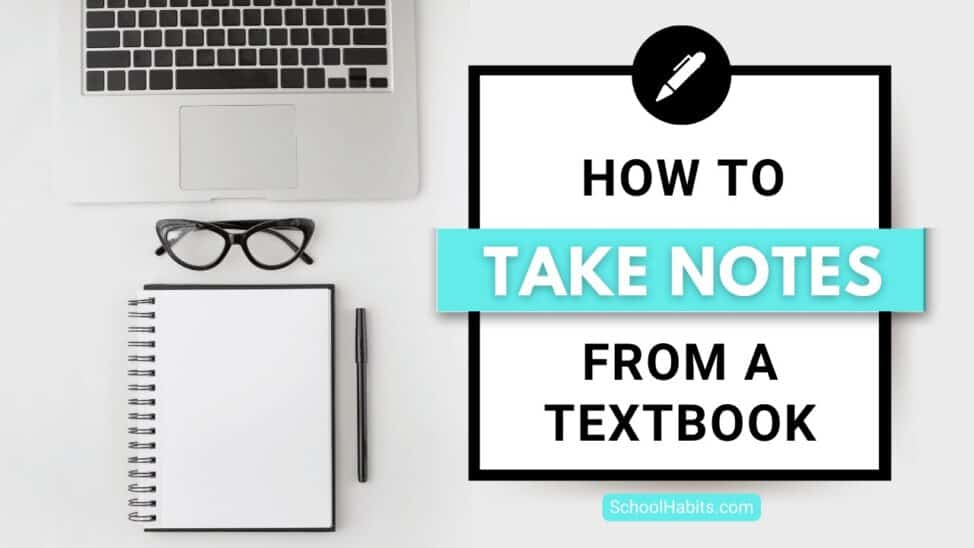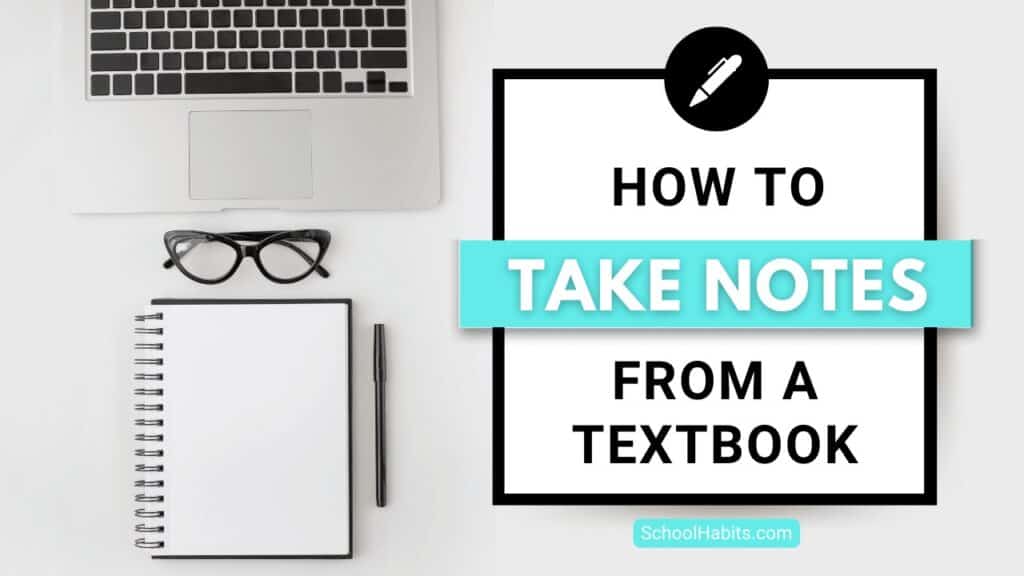
By Katie Azevedo, M.Ed.
Before you learn how to take notes from a textbook, you need to make two key decisions. Where will you take your notes, and what note-taking format will you choose? I explain both decisions below.
Where to take your textbook notes
Where you will take your notes? You have three options:
- Paper (notebook)
- Digital notes in Google Docs or Word
- Digital notes that you hand-write with a stylus or Apple Pencil
There are pros and cons to each type of note system. I argue that paper notes (option 1) and handwritten digital notes (option 3) are far superior to typed notes. Yes, typed notes are faster. But if the goal is to understand and learn the information, writing is better than typing.
Choose the right note-taking format
There are different formats for taking notes from a textbook. The most common methods are:
- Two-column notes
- Cornell notes
- The outline method
Two-column notes: Split your page into two columns (⅓ and ⅔). Key concepts and ideas go on the left, and details go on the right.
Cornell notes: Similar to two-column notes, but you write a summary at the bottom of each page. More details here.
The outline method: Write key concepts on their own line, and then add details in bullet points under each main idea.
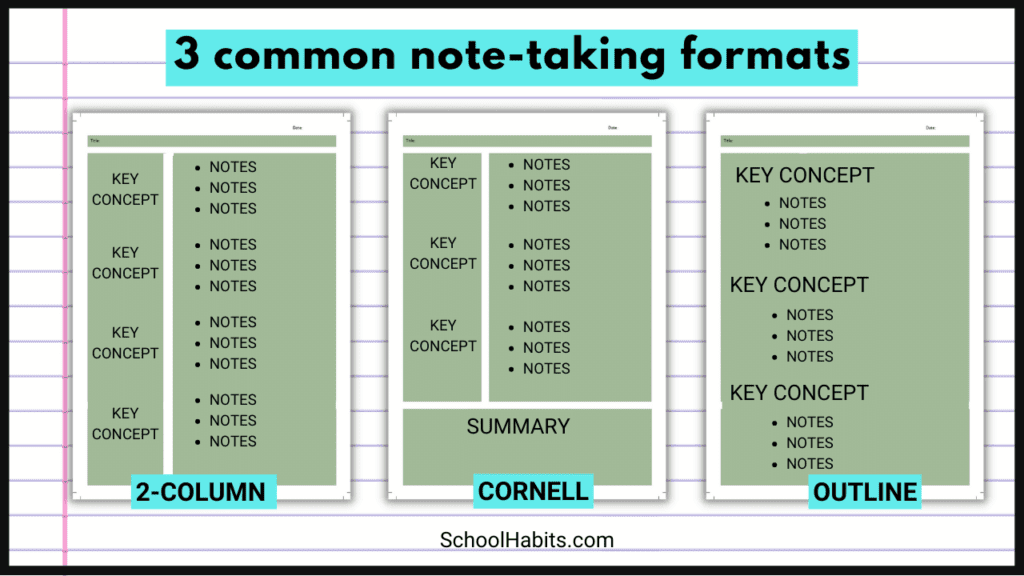
Which one is best? Option 1 (two-column notes) and option 3 (the outline method) usually work best for most students. When I teach my students how to take notes from a textbook, I start with one of these methods because they both allow for personal expression and they’re simpler. Cornell notes are stricter and take more time: this is a hard sell.
How to take notes from a textbook – 11 strategies
The following note-taking strategies will help you take notes from a textbook quickly (ish) and in a way that will be useful when you need the notes later on, Especially for open-notebook tests. You’re also going to want these 7 note organization tips to complete your note-taking skills.
1. Preview the textbook chapter.
Before beginning your notes, flip through the chapter you’ll be reading. Get a sense of how long it is, how it’s set up, and what it’s about. You’re just scanning at this point, not reading.
2. Date and title your notes.
Always start with a fresh page. Put the date at the top, as well as the name of the chapter you’re taking notes on.
3. Take notes as you read.
Read small chunks of text at a time and take notes as you read. Depending on the textbook, this might be paragraph two. Don’t read more than two paragraphs without writing something in your notebook.
What to actually write in your notes:
1. After reading the short chunk of text, try to summarize the content in your own words. Avoid looking at the textbook when you do this, or you’ll end up using the author’s words. Write this brief summary as a bullet point in your notes. You might need to spread the summary over several bullet points.
2. Next, go back to the paragraph and pull out any key terms. These are usually in bold, but not always. Include these words as bullet points. See note-taking tip #6.
4. Include enough white space around your notes.
White space is blank space without text or images. White space makes your notes neater and easier to read. We create white space by skipping lines and not crowding notes together. Create white space by skipping at least one line when the topic changes
5. Organize your notes according to the headings and subheadings.
Textbooks organize information under headings and subheadings. Match the headings and subheadings in your notebook to these. If you’re taking two-column notes, you could put the heading or subheading on the left. If you’re taking outlined notes, the headings will go on their own line with the key points below it.
When the textbook heading changes, make a new section in your notes. Use a pull-out feature around headings so they stand out. I describe pull-out features in note-taking tip #7.
6. Take notes on all bolded terms.
Bolded terms are important. You should write these words down in your notes. If it’s a vocabulary word, include the definition. If it’s an important event, like the Geneva Convention, include a description. Use your own language when defining these terms.
Tips about taking notes on key terms:
- Always include key terms under the headings or subheadings they belong in.
- Use a pull-out feature to emphasize key terms. The pull-out feature should be different from your heading pull-out features.
- Game changer: as an add-on to your basic textbook notes, create a running glossary of terms on a separate page. Add all bolded terms to this list as you read. This means you’d have key terms in two places: as a bullet point under the appropriate heading, and also in your glossary.
7. Use bullet points.
No matter which note-taking format you’re using, use bullet points to organize supporting details. One detail per bullet point. No paragraphs. Avoid complex sentences. (See note-taking tip #11.)
8. Use pull-out features.
Pull-out features include underlines, highlights, circles, bolded or italicized text, colored fonts, squiggly underlines, and boxes. These subtle formatting details draw attention to various sections of your notes. When taking notes from a textbook, you only need 2-3 pull-out features. It’s optional to use more. You should have a different pull-out feature for each of the following:
- Main headings
- Subheadings
- Key terms
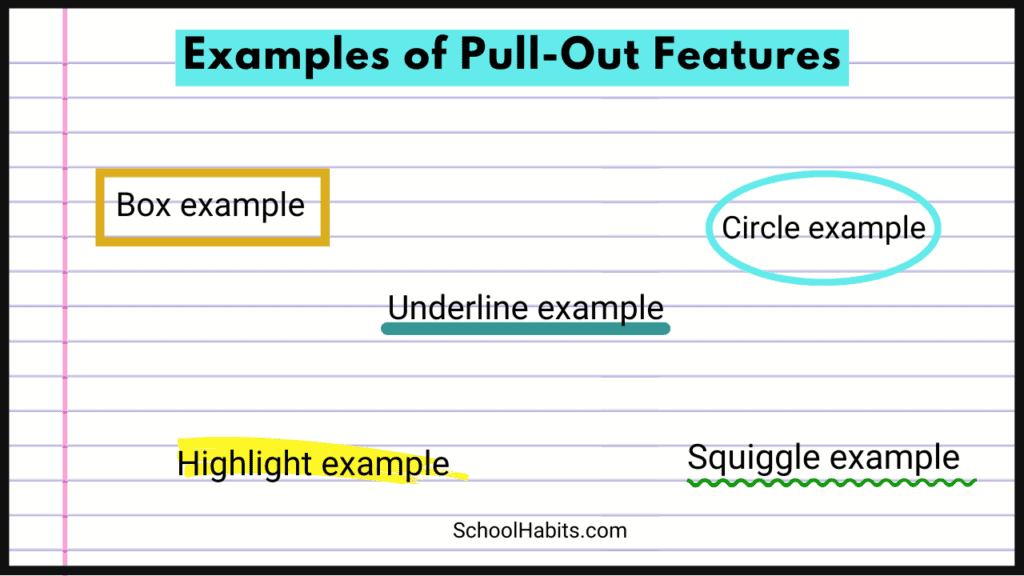
9. Use arrows to indicate cause and effect.
Textbook content often features cause and effect material. In other words, you’ll likely read about one thing (poor living and financial conditions) leading to another thing (the French Revolution). This type of content is best represented by simple arrows. Image below.
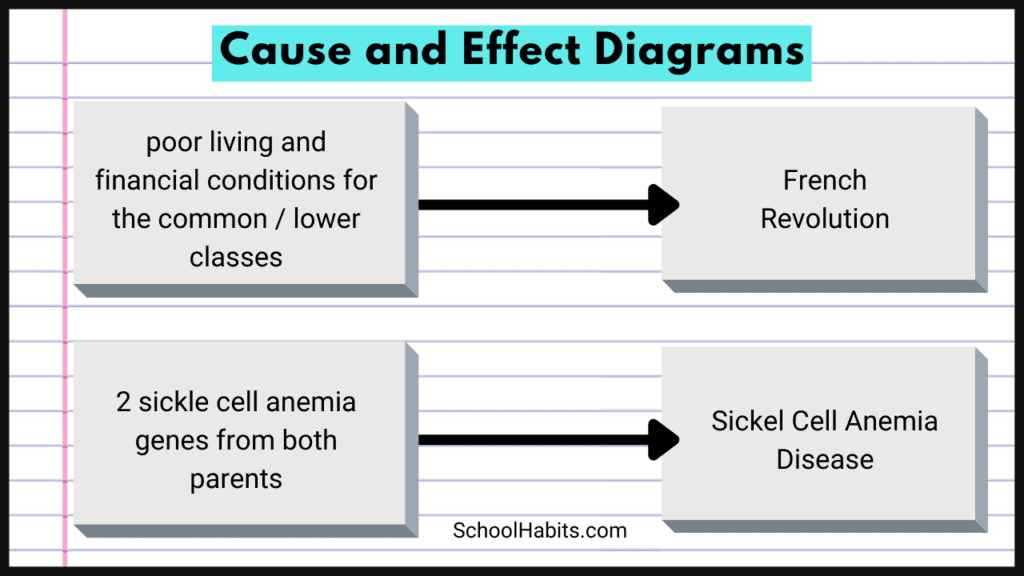
10. Draw key diagrams or take a picture if taking digital notes.
Your notes should include key diagrams and charts from the textbook. If it’s simple enough to draw, do so. If you’re taking digital notes, take a picture of the chart and insert it into your document.
11. Avoid complete sentences.
Taking notes from a textbook becomes nearly impossible if you’re writing complete sentences. Use fragments, abbreviations, and symbols to be a more efficient note-taker. Make a legend (key) if you’re afraid you’ll forget the meaning of your abbreviations.
How to take notes from a textbook – 5 BONUS TIPS
- Choose one location for your notes and stick with it. In other words, go all paper notebook or all digital for each class. It’s okay to use digital notes in English and paper notes in math, but be consistent within each subject.
- If your handwriting is messy, use these 6 tips to improve your handwriting.
- Don’t be afraid of re-writing your notes if they’re messy or you want to change them. Top students rewrite their notes. Here’s what else top students do, but don’t talk about.
- Seek inspiration if you need it. Instagram and Pinterest are full of pictures of student notebooks that are basically art. You don’t need to meet those standards, but the pictures could inspire you.
- Use the right notebook with the right paper. Cheap notebooks with thin paper will make your notes from a textbook messy and blah. Invest in your materials.
- If you’re looking for tips about taking notes from a video, here are 19.