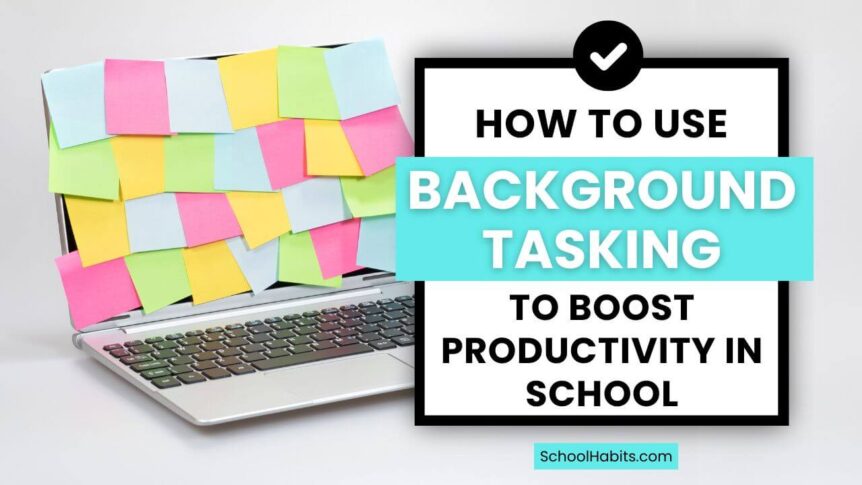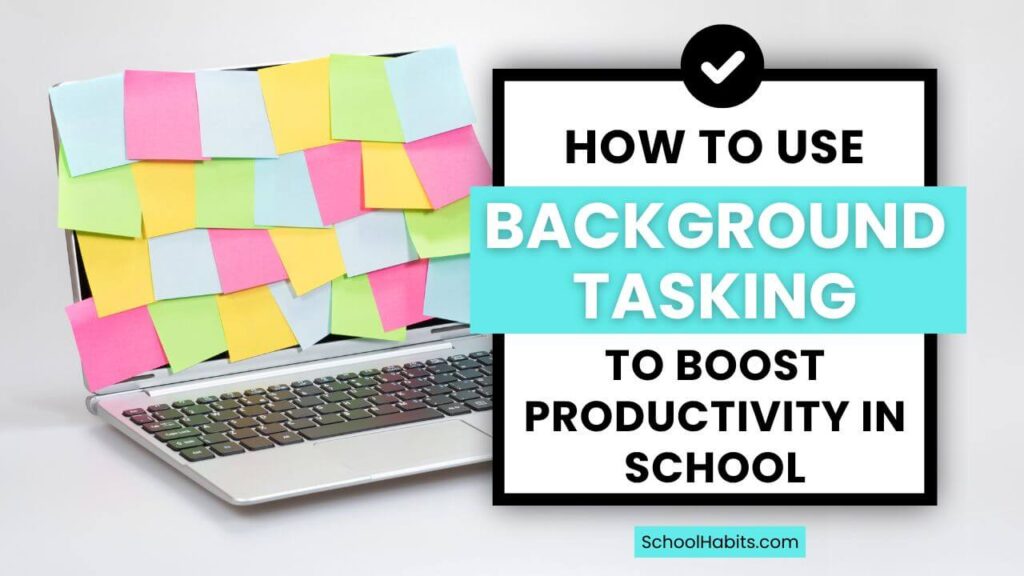
By Katie Azevedo, M.Ed.
Multitasking doesn’t work. In fact, every time you think you’re multitasking, you’re actually just rapidly switching back and forth between tasks. When this happens, you can’t give your full attention to either task, which obviously decreases your efficiency.
But did you know that multitasking has a cousin — a very cool cousin that can be beneficial? It’s called background tasking, and it can be a helpful productivity strategy when used correctly.
In this blog post, I’m going to show you how to use background tasking to boost productivity in school. I’ll introduce you to the concept of background tasking, explain how to implement it, and share the best scenarios for using it – and of course, when not to.
PS: If you have ADHD, this strategy is definitely for you.
What is Background Tasking?
Background tasking is when you pair a low-effort (or automatic — more on that later) task with a cognitively demanding task.
Said differently: Pair one light task and one challenging task.
When we pair a low-effort or automatic task with a hard one, it’s possible to complete the hard task without ruining our focus.
I’ll give plenty of examples later on in this post, but a quick clarifying example of an acceptable pairing is listening to an educational podcast (hard task) while walking on a familiar path (easy task).
Tip: If you feel mentally exhausted after background tasking, your “low effort” task is probably too challenging. Background tasking should feel only as challenging as your hardest task.
Background Tasking vs. Multitasking
Let’s talk about the difference between background tasking and multitasking.
You now know that background tasking is when you pair a low-effort task with a cognitively demanding task.
On the other hand, multitasking (which doesn’t really exist, as I already noted) is when we attempt to pair two equally cognitively demanding tasks together.
An example of two challenging tasks — which you would NOT want to pair together — is taking notes and texting at the same time.
Background tasking works because the low-effort task requires hardly any of our brain’s resources to complete. When walking on a familiar path, for example, we’re navigating our surroundings with hardly any conscious effort; this means we can focus almost exclusively on listening to our educational podcast.
On the other hand, when we falsely believe we are successfully multitasking, we are not only dividing our attention between two tasks that each require total focus, but we’re also losing MORE focus during the rapid back-and-forth switching that’s happening in the background.
When Background Tasking Works (and When It Doesn’t)
There are a few principles to keep in mind when deciding whether or not to use background tasking:
- It works best when the secondary task (the background task) is automatic or repetitive (example: folding laundry).
- It doesn’t work when both tasks require focus (example: writing an essay while watching TV).
- It doesn’t work when the two tasks require the same kind of cognitive resources (example: two tasks that both require listening or two tasks that both require language processing).
How to Use Background Tasking to Boost Productivity at School
Let me be clear: I almost always argue that single-tasking is the most effective way to get something done. If you have three tasks to complete, it’s usually best to do task 1, then do task 2, and then move to task 3.
But you may occasionally want to try background tasking to boost the enjoyment of the task, increase your motivation to start the task, or clear a monotonous task from your to-list while also completing something harder.
How to Background Task:
- Choose your HARD task first. What is the primary activity you need to or want to complete?
- Choose your LOW-EFFORT (background) task. This task should require almost no focus. It might be automatic and physical like walking, or one of the options I share in the section below.
- Make sure your two tasks are compatible. Obviously, walking on a busy road while reading a book won’t work. Neither will writing an essay and doodling, as those both require the same resources (your hands).
Tip: If your comprehension or efficiency drops, swap out the background task or switch entirely to single-tasking.
Examples of Effective Background Tasking Activities (School-Related)
The following list provides some ideas of tasks that may work well together for background tasking. You’ll notice the cognitively demanding task is listed first, and the background task is second.
The primary task (the hard one) requires your full concentration and your brain’s language-processing resources. The low-effort task is repetitive, doesn’t require your brain’s language-processing resources, and tends to be more physical than intellectual.
Hint: Pairing a “boring” task with a physical task has the added benefit of keeping you alert. If you’re reading a boring book on the treadmill, for example, you guarantee you won’t fall asleep while reading.
1. Studying and walking: Flip through a set of flashcards while slowly walking on a treadmill.
Tip: Keep movement simple and safe. Avoid activities that require coordination, critical thinking or decision-making.
2. Watching a lecture video while riding a stationary bike: Peddling your legs on a stationary device requires no mental input, so you can concentrate fully on the lecture video.
Tip: Keep the bike resistance light enough that you don’t get distracted by how hard you’re peddling.
3. Listening to an educational podcast while doing basic chores: Listening to the podcast requires your language and audio processing centers of your brain, while folding laundry is nearly automatic.
Tip: If you miss something important or zone out, pause what you’re listening to and rewind. Don’t assume you’ll magically figure it out if you keep listening.
4. Reading while listening to non-lyrical music: Reading and annotating a textbook while listening to instrumental music can increase your enjoyment of the reading task.
Tip: DO NOT listen to music with words, as that will compete with the language you’re trying to process from the textbook.
5. Using the blurting method (verbally) while showering: The traditional blurting method involves writing things down, but you can do a modified verbal version of the blurting method while you’re showering. Pick a few key topics you want to review in the shower and try to verbally explain each one aloud, as if you are talking to a child.
Tip: If you can’t explain each concept clearly, you need to go back and review it more (when you’re out of the shower, of course – hehe).
Final Notes About How to Use Background Tasking Strategically
Let me restate the following distinctions between a few key terms so you’re absolutely clear:
Single-tasking: Completing one task at a time. Usually the best option.
Multitasking: Doing two challenging tasks at the same time (even if one doesn’t “feel’ hard). Does not work and is actually impossible to do. Can not split your attention between two tasks that require the same cognitive resources.
Background tasking: Pairing one low-effort background task (usually physical and nearly automatic) with a cognitively demanding task.
Also, it’s best if you use background tasking for reviewing concepts you’re already familiar with, and not for deep learning new concepts you’re trying to understand for the first time.
You can always test and adjust your approach. If your concentration drops on your primary task, switch to single-tasking. If you’re new to background tasking, you can always start with a simple pairing and see what it does for your concentration.
Finally, remember that background tasking has a few benefits. It can help boost the enjoyment of the task. It can increase your motivation to start the task in the first place (if you have ADHD and struggle with task initiation, this can be a game changer). And it can help clear a monotonous task (folding laundry) from your to-list while also completing something harder (reading an academic article for your economics class).
The bottom line is that background tasking can be a tool to add to your toolbox. Pull it out and use it as needed. (Just don’t forget to remove that ridiculous thing we call multitasking from your toolbox too!)